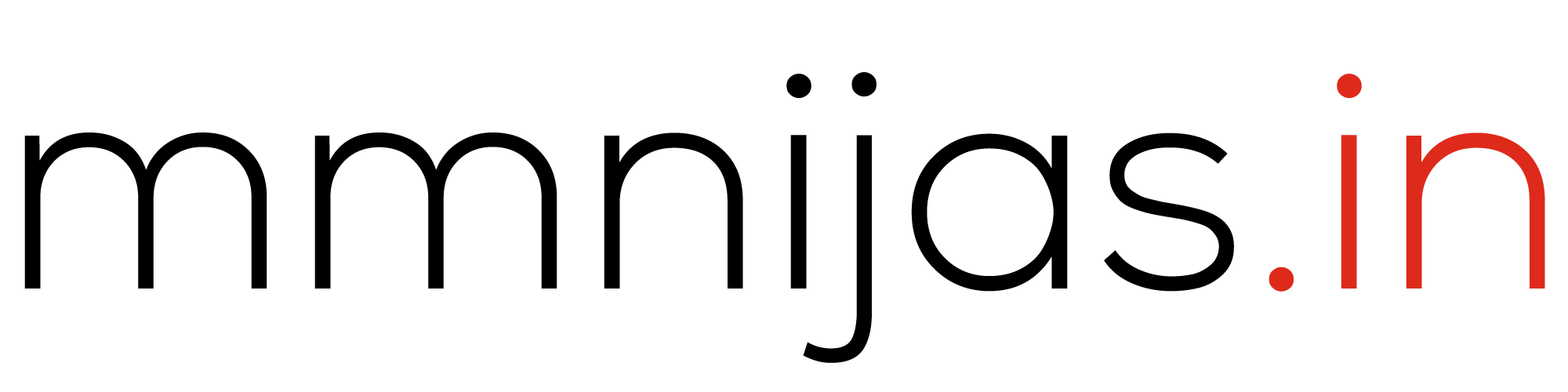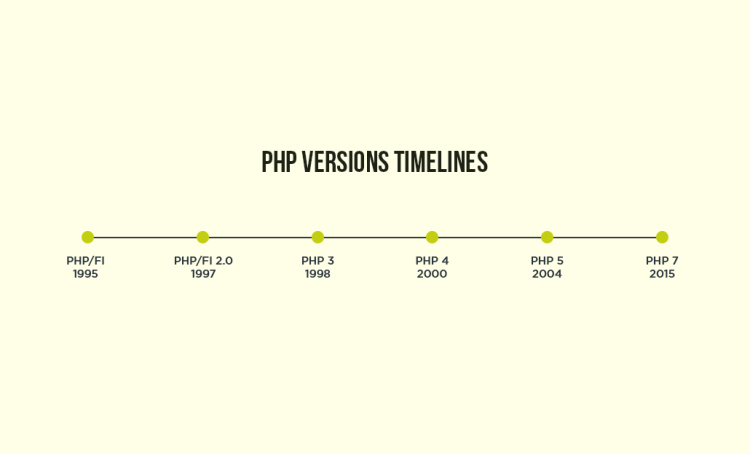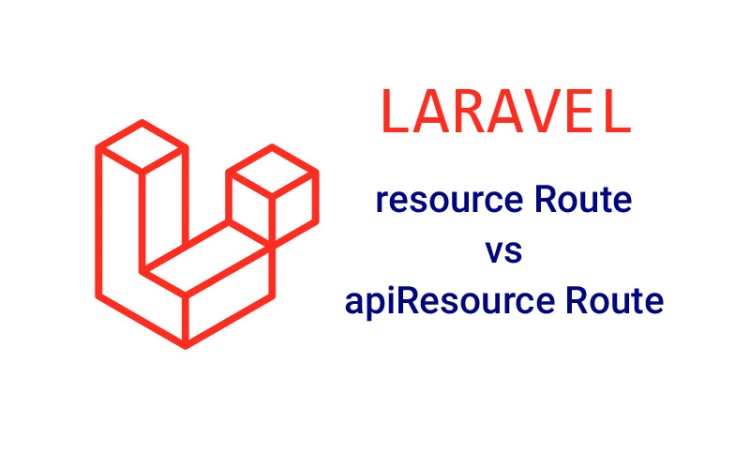Introduction to Laravel - Best PHP Framework

Laravel is a web application framework written in PHP, designed to make building web applications easier and more efficient. It was created by Taylor Otwell in 2011 and has since become one of the most popular PHP frameworks used by developers.
Laravel is built on top of several Symfony components and provides an elegant syntax and structure for developing modern web applications. It emphasizes the use of the Model-View-Controller (MVC) architectural pattern and includes many built-in features that simplify common tasks such as authentication, routing, and database interactions.
Some of the key features of Laravel include:
Routing: Laravel provides a simple and elegant way to define application routes. This makes it easy to create custom URLs that map to specific actions in your application.
Middleware: Laravel's middleware feature allows you to add additional layers of functionality to your application's HTTP requests. This can include authentication, rate limiting, and more.
Eloquent ORM: Laravel includes a powerful ORM (Object-Relational Mapping) system called Eloquent. This makes it easy to work with databases and data models in a way that is intuitive and efficient.
Blade templating engine: Laravel's Blade templating engine provides an easy way to create reusable templates for your application. This can help simplify your code and make it more maintainable.
Artisan CLI: Laravel includes a command-line interface (CLI) called Artisan. This tool provides a number of helpful commands for generating code, managing migrations, and more.
Testing: Laravel includes built-in support for automated testing, making it easy to write unit and integration tests for your application.
Getting started with Laravel is relatively easy. The framework has a comprehensive documentation that can be found on the official Laravel website. The documentation covers all the major features of the framework, and provides clear examples and instructions for using them.
To get started, you'll need to have PHP installed on your computer. Once you have PHP installed, you can use Composer to install Laravel. Composer is a dependency manager for PHP that makes it easy to install and manage third-party packages.
To create a new Laravel project, you can use the following command:
composer create-project --prefer-dist laravel/laravel myproject
This will create a new Laravel project in a directory called myproject. Once the project is created, you can use Artisan to run migrations, generate models, and perform other tasks.
Features
The following features serve as Laravel’s key design points:
- Bundles provide a modular packaging system since the release of Laravel 3, with bundled features already available for easy addition to applications. Furthermore, Laravel 4 uses Composer as a dependency manager to add framework-agnostic and Laravel-specific PHP packages available from the Packagist repository.
- Eloquent ORM (object-relational mapping) is an advanced PHP implementation of the active record pattern, providing at the same time internal methods for enforcing constraints on the relationships between database objects. Following the active record pattern, Eloquent ORM presents database tables as classes, with their object instances tied to single table rows.
- Query builder, available since Laravel 3, provides a more direct database access alternative to the Eloquent ORM. Instead of requiring SQL queries to be written directly, Laravel’s query builder provides a set of classes and methods capable of building queries programmatically. It also allows selectable caching of the results of executed queries.
- Application logic is an integral part of developed applications, implemented either by using controllers or as part of the route declarations. The syntax used to define application logic is similar to the one used by Sinatra framework.
- Reverse routing defines a relationship between the links and routes, making it possible for later changes to routes to be automatically propagated into relevant links. When the links are created by using names of existing routes, the appropriate uniform resource identifiers (URIs) are automatically created by Laravel.
- Restful controllers provide an optional way for separating the logic behind serving HTTP GET and POST requests.
- Class auto loading provides automated loading of PHP classes without the need for manual maintenance of inclusion paths. On-demand loading prevents inclusion of unnecessary components, so only the actually used components are loaded.
- View composers serve as customizable logical code units that can be executed when a view is loaded.
- Blade templating engine combines one or more templates with a data model to produce resulting views, doing that by transpiling the templates into cached PHP code for improved performance. Blade also provides a set of its own control structures such as conditional statements and loops, which are internally mapped to their PHP counterparts. Furthermore, Laravel services may be called from Blade templates, and the templating engine itself can be extended with custom directives.
- IoC containers make it possible for new objects to be generated by following the inversion of control (IoC) principle, in which the framework calls into the application- or task-specific code, with optional instantiating and referencing of new objects as singletons.
- Migrations provide a version control system for database schemas, making it possible to associate changes in the application’s codebase and required changes in the database layout. As a result, this feature simplifies the deployment and updating of Laravel-based applications.
- Database seeding provides a way to populate database tables with selected default data that can be used for application testing or be performed as part of the initial application setup.
- Unit testing is provided as an integral part of Laravel, which itself contains unit tests that detect and prevent regressions in the framework. Unit tests can be run through the provided artisan command-line utility.
- Automatic pagination simplifies the task of implementing pagination, replacing the usual manual implementation approaches with automated methods integrated into Laravel.
- Form request is a feature of Laravel 5 that serves as the base for form input validation by internally binding event listeners, resulting in automated invoking of the form validation methods and generation of the actual form.
- Homestead – a Vagrant virtual machine that provides Laravel developers with all the tools necessary to develop Laravel straight out of the box, including, Ubuntu, Gulp, Bower and other development tools that are useful in developing full scale web applications.
- Canvas – a Laravel-powered publishing platform that helps visualize monthly trends, see where readers are coming from and what time of day they prefer to read content. Features like: Publication Statistics, Distraction-free writing, Unsplash Integration, Custom Social Data.
- Lazy Collection – This feature of the PHP framework Laravel 6, primarily enables you to deal with heavy loads of data, while keeping the memory usage low. Moreover, when you switch from all ( _ to cursor ( ), just one expressive model is moved within the memory at a time as cursor ( ) makes use of the LazyCollection instance.
First-party Packages
Ready-to-use packages provided by Laravel through Composer and Packagist include the following:
- Cashier, introduced in Laravel 4.2, provides an interface for managing subscription billing services provided by Stripe, such as handling coupons and generating invoices.
- Envoy, introduced in Laravel 4.2, provides a clean, minimal syntax for defining common tasks you run on your remote servers. Using Blade style syntax, you can easily setup tasks for deployment, Artisan commands, and more.
- Socialite, provides simplified mechanisms for authentication with different OAuth providers, including Facebook, Twitter, Google, GitHub and Bitbucket.
- Passport, introduced in Laravel 5.3, provides a full OAuth2 server implementation for your Laravel application in a matter.
- Scout, introduced in Laravel 5.3, provides a simple, driver based solution for adding full-text search to your Eloquent models.
- Dusk, introduced in Laravel 5.4, provides an expressive, easy-to-use browser automation and testing API.
- Horizon, introduced in Laravel 5.5, provides a beautiful dashboard and code-driven configuration for your Laravel powered Redis queues.
- Telescope, introduced in Laravel 5.7, provides insight into the requests coming into your application, exceptions, log entries, database queries, queued jobs, mail, notifications, cache operations, scheduled tasks, variable dumps and more.
- Sanctum, introduced in Laravel 7.0, provides a featherweight authentication system for SPAs (single page applications), mobile applications, and simple, token based APIs. Firstly called Laravel Airlock, it has been renamed due to a trademark dispute regarding the name ‘Airlock.
Artisan CLI
Laravel’s command-line interface (CLI), called Artisan, was initially introduced in Laravel 3 with a limited set of capabilities. Laravel’s later migration to a Composer-based architecture allowed Artisan to incorporate different components from the Symfony framework, resulting in the availability of additional Artisan features in Laravel 4.
The features of Artisan are mapped to different subcommands of the Artisan command-line utility, providing functionality that aids in managing and building Laravel-based applications. Common uses of Artisan include managing database migrations and seeding, publishing package assets, and generating boilerplate code for new controllers and migrations; the latter frees the developer from creating proper code skeletons. The functionality and capabilities of Artisan can also be expanded by implementing new custom commands, which, for example, may be used to automate application-specific recurring tasks.
Overall, Laravel is a powerful and flexible web application framework that makes it easy to build modern, scalable web applications. With its elegant syntax, built-in features, and extensive documentation, it's a great choice for developers looking to build high-quality web applications quickly and efficiently.