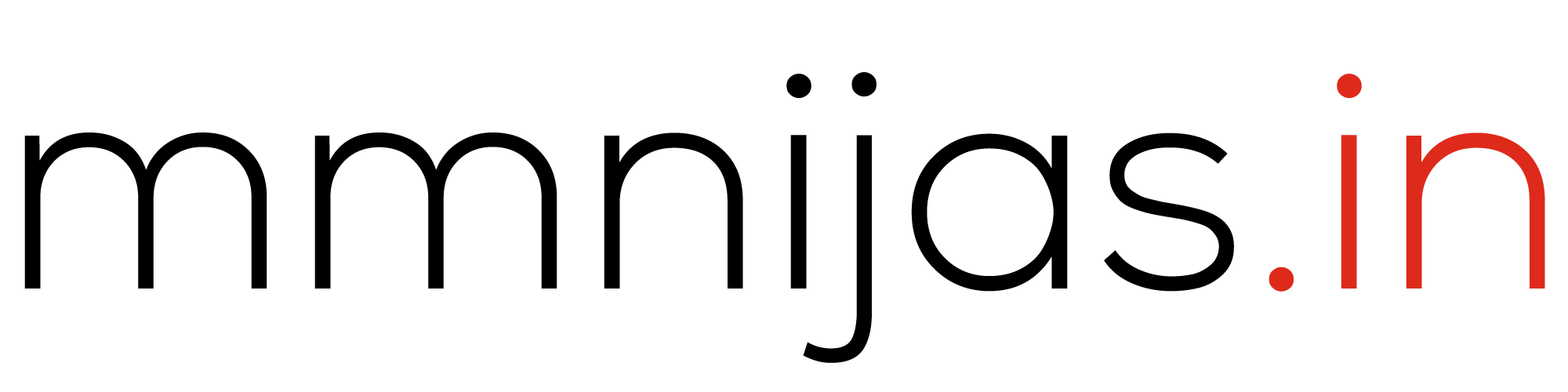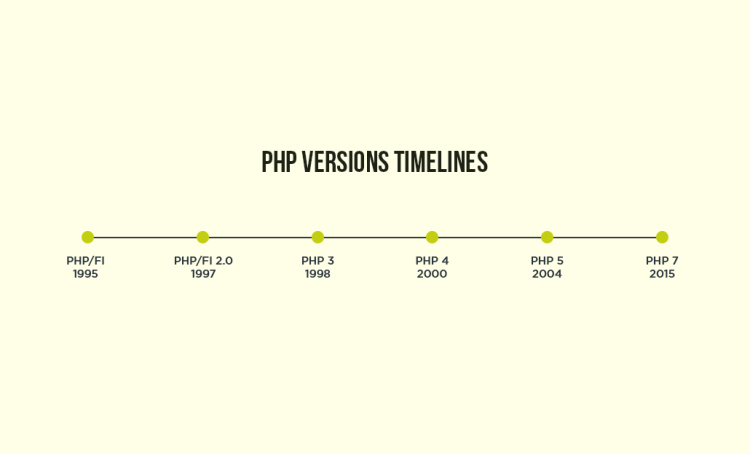Laravel Pulse: Keeping Your Laravel App on the Pulse of Health
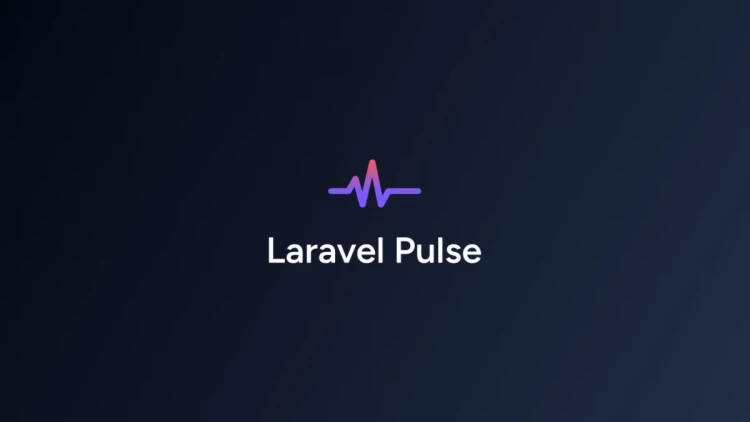
Laravel is a fantastic framework for building robust web applications, but even the best creations need monitoring. That's where Laravel Pulse comes in, a dedicated health and performance monitoring tool built specifically for Laravel apps. Think of it as a doctor for your digital masterpiece, checking its vitals and providing insights to keep it running smoothly.
Why Laravel Pulse?
Let's face it, traditional server monitoring tools can feel clunky and overwhelming for Laravel developers. Pulse understands our language, offering a clear and concise dashboard that speaks directly to Laravel's performance metrics. It's like having a Laravel expert constantly on call, keeping an eye on things like:
- Server Stats: CPU, memory, and disk usage across all your servers, giving you a holistic view of your infrastructure.
- Application Performance: Track response times, identify slow routes, and pinpoint bottlenecks before they become user-facing issues.
- Queue Health: Monitor queue sizes, processing times, and worker performance to ensure smooth background operations.
- Cache Usage: Understand how your caching strategies are impacting performance and optimize accordingly.
- User Activity: Track active users, their locations, and even most popular routes to gain valuable insights into user behavior.
More than just monitoring Pulse isn't just a passive observer; it's an active participant in your app's well-being. You can:
- Set custom alerts: Get notified instantly when key metrics deviate from your defined thresholds, preventing potential outages.
- Sample data wisely: Pulse can intelligently sample data to avoid overloading your system, ensuring smooth monitoring without performance impact.
- Deep dive with logs: Analyze detailed logs to uncover the root cause of performance issues, empowering you to fix problems efficiently.
- Tailor your dashboard: Customize the Pulse interface to focus on the metrics that matter most to your application.
Laravel Pulse: Your Partner in Performance
Laravel Pulse is more than just a tool; it's a partner in your Laravel journey. It's the watchful eye that ensures your app runs like a dream, the helping hand that points out areas for improvement, and the silent guardian that stands ready to alert you of any potential hiccups.
Whether you're a seasoned Laravel developer or just starting out, Pulse has something to offer. Its intuitive interface, Laravel-specific insights, and powerful features make it the perfect companion to keep your app healthy and thriving.
So, ditch the generic monitoring tools and embrace Laravel Pulse. It's the heartbeat of your Laravel app, and it's there to make sure it keeps beating strong.
Ready to give your Laravel app the Pulse treatment? Let's get it installed!
1. Prerequisites:
Since Pulse is currently in beta, you may need to adjust your application's composer.json file to allow beta package releases to be installed:
2. Installation:
Open your terminal and navigate to your Laravel project directory.
Run the following command:
composer require laravel/pulse
This installs the Pulse package and its dependencies.
3. Database Migration:
Pulse needs a place to store its data. Run the following command:
php artisan migrate
This creates the necessary tables in your MySQL database.
4. Configuration (optional):
Pulse comes pre-configured with sensible defaults, but you can tweak things further by publishing the config file:
php artisan vendor:publish --provider="Laravel\Pulse\PulseServiceProvider" --tag="laravel-pulse-config"
This creates a config/pulse.php file where you can customize things like alert thresholds and data sampling intervals.
5. Start monitoring!
Run Pulse with the following command:
php artisan pulse:check
This command starts Pulse in the background and opens your browser to the Pulse dashboard at http://localhost:8000/pulse (by default).
Congratulations! Your Laravel app is now under the watchful eye of Pulse. Explore the dashboard, set up alerts, and delve into the treasure trove of insights to optimize your app like never before.
Bonus Tip:
Want to schedule regular Pulse checks? Add a cron job to your server to automatically run php artisan pulse:check at desired intervals.
Remember, Pulse is your partner in Laravel performance. Embrace its power, and watch your app soar to new heights of health and efficiency.
Resources:
1. https://laravel.com/docs/10.x/pulse
3. https://benjamincrozat.com/laravel-pulse